Shake that login form with AngularJS
29 Apr 2014You might have read the excellent post Improve the payment experience with animations. I really liked the shake effect for the payment form.
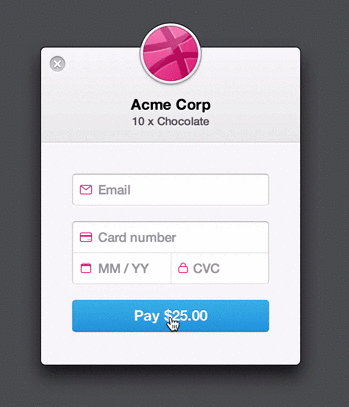
If it reminds you of the OS X login mask you’re probably not the only one.
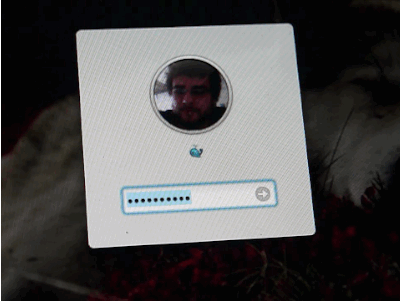
So I thought “Let’s build this with AngularJS!”. Here is a quick preview of the final result.
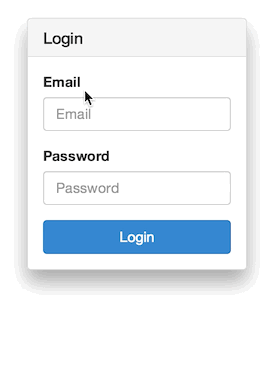
First of all it only works with the latest version of AngularJS (1.3.x). That’s
because 1.3.x comes with a new directive called ngModelOptions.
It basically defers the update on a model for some time or until a certain event
is fired. That’s pretty useful because we don’t want model updates to happen while
the user types email and password. The model updates happen on the blur event, i.e.
as soon as the input fields lose focus.
I’ve created a custom directive shakeThat which has two scope variables. The first one
submit calls the parent controller function submit() when the form is valid.
The second one submitted is a Boolean value and false at the beginning. It simply
defers the activation of error classes until the user clicks on the ‘Login’ button.
Check out AngularJS Form Validation
for more information about the submitted variable.
Here is some minimal HTML that shows how to use the directive.
<form name="form" shake-that submitted="submitted" submit="submit()">
<div class="form-group" ng-class="{'has-error': form.email.$invalid && submitted}">
<label for="email" class="control-label">Email</label>
<input
type="email"
class="form-control"
id="email"
name="email"
placeholder="Email"
ng-model="email"
ng-model-options="{updateOn: 'blur'}"
required>
</div>
<div class="form-group" ng-class="{'has-error': form.password.$invalid && submitted}">
<label for="password" class="control-label">Password</label>
<input
type="password"
class="form-control"
id="password"
name="password"
placeholder="Password"
ng-model="password"
ng-model-options="{updateOn: 'blur'}"
required>
</div>
<button type="submit" class="btn btn-primary btn-block">Login</button>
</form>
My app.js code.
angular.module('app', ['ngAnimate'])
.controller('FormCtrl', ['$scope', function($scope) {
// hide error messages until 'submit' event
$scope.submitted = false;
// hide success message
$scope.showMessage = false;
// method called from shakeThat directive
$scope.submit = function() {
// show success message
$scope.showMessage = true;
};
}])
.directive('shakeThat', ['$animate', function($animate) {
return {
require: '^form',
scope: {
submit: '&',
submitted: '='
},
link: function(scope, element, attrs, form) {
// listen on submit event
element.on('submit', function() {
// tell angular to update scope
scope.$apply(function() {
// everything ok -> call submit fn from controller
if (form.$valid) return scope.submit();
// show error messages on submit
scope.submitted = true;
// shake that form
$animate.addClass(element, 'shake', function() {
$animate.removeClass(element, 'shake');
});
});
});
}
};
}]);
And the necessary CSS styles (same as stripe checkout).
@keyframes shake {
0% {transform: translateX(0);}
12.5% {transform: translateX(-6px) rotateY(-5deg)}
37.5% {transform: translateX(5px) rotateY(4deg)}
62.5% {transform: translateX(-3px) rotateY(-2deg)}
87.5% {transform: translateX(2px) rotateY(1deg)}
100% {transform: translateX(0)}
}
.shake {
animation: shake 400ms ease-in-out;
}
Inside my shakeThat directive I use the $animate service to add and remove
the shake class from the form. Whenever it was added I also have to remove it again
to make the form shake on every new invalid input. Without removing the shake class
at the end the form would only shake once. So I took the addClass callback function
which respects our animation timing (400ms from our CSS file) and as soon as the animation is
over the shake class is removed from the form.
One tricky part is accessing the form controller within my custom directive using isolated scope. Luckily other people had this problem before and I found a detailed answer on Stack Overflow Pass form to directive. Here is how it works.
return {
require: '^form',
link: function(scope, element, attrs, form) {
console.log(form.$valid) // false
}
};
As you can see require: '^form' gives us a fourth parameter in our linking function.
From here we can use all features ($valid, $pristine, form.INPUT.$error, etc.) as if we were in our parent controller.
Another stupid problem I had was that the submitted variable wasn’t updated immediately
but only after I’ve made some changes to the input values. Simply wrapping everything
into scope.$apply(function() {}) solved this problem. Pretty obvious after all but I
somehow thought element.on() wouldn’t lose scope since it’s a built-in AngularJS feature.
The whole code with some more bits and pieces is on GitHub ng-form-shake. If you have any issues or improvements let me know. There is also a live demo.
Tweet comments powered by Disqus